Download
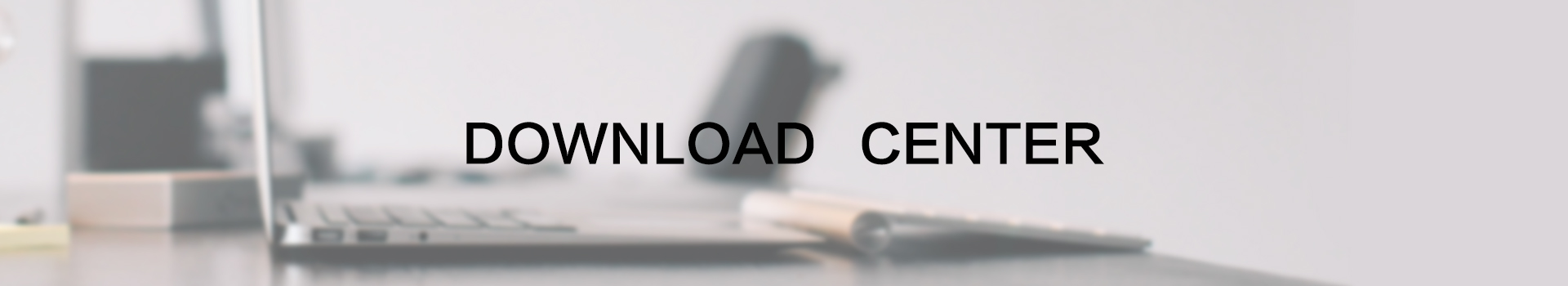
Release Notes
T011C_SW10-V10015
2022-07-211. Download to your computer
2. Put the decompressed files in the root directory of the USB flash drive (the FORMAT of the USB flash drive must be FAT32)
3. Insert the USB port of the projector
4. Enter the projector, system setting -- system update --U disk upgrade
5. Click Ok
6. Wait for the progress bar to complete, and then restart
The rom: https://mega.nz/file/gQNAyBbB#D5hsiv4La-kXlSfmQBGxURpKltrHeRHpYIO2yQYxk7c